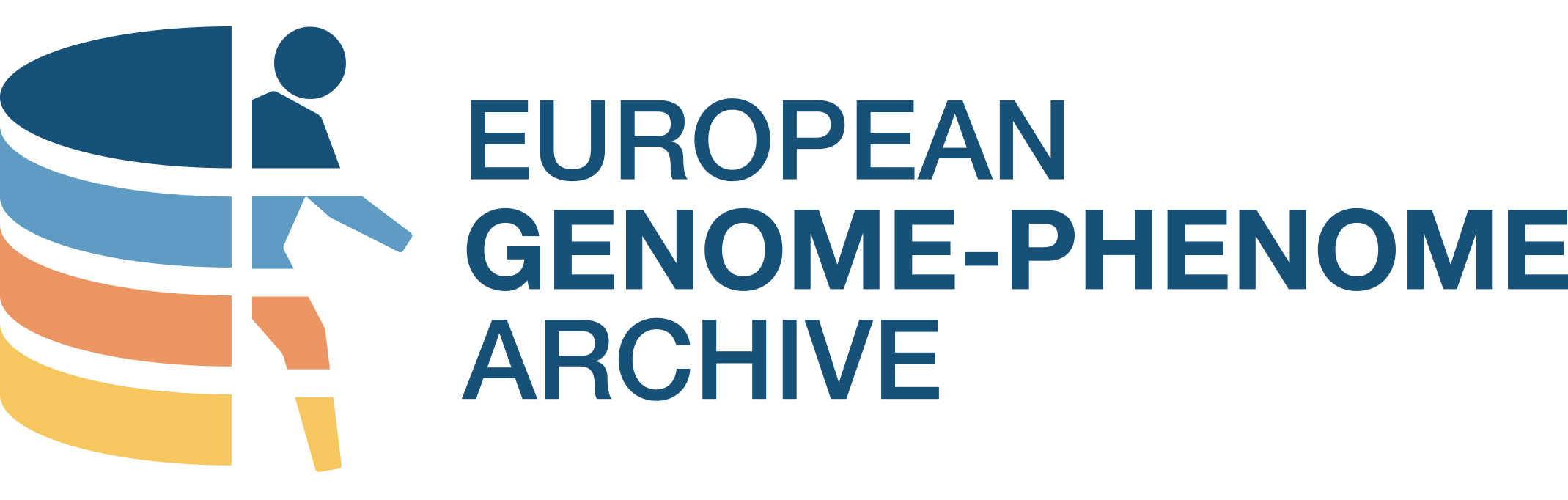Quick Guide
This is a quick guide to submit data to the EGA. Please select data type to display the right detailed instructions.
Get your submission account
You first need to create your EGA user. Then, once your account has been verified by the Help Desk team, request your submission account and provide details of the data type and platform(s) in your submission.
Register Study/DAC
Use Submitter Portal to register your study, samples, Data Access Committee (DAC) and Policy.
Upload data
Encrypt your data files using the and upload it to your inbox using SFTP.
Register experiments and runs
Associate each data file to a registered sample and study by Linking files to samples. Details of the experimental procedure you followed must be provided.
Finalise your submission
Group your runs/analysis into datasets and link them to your new or existing DAC and policy using DAC Portal. Data request are done at a dataset level, thus files within a datasets must share release conditions.
Release and admin
When finalising the submission, set a released date to instruct our Helpdesk to release your study. All registered studies are automatically placed on hold until the named submission or DAC contact instructs our Helpdesk for the study to be released.
Get your submission account
Fill the submission form and provide details of the data type and platform(s) in your submission.
Register Study/DAC
Use EGA Programmatic submission to register your study, samples, Data Access Committee (DAC) and Policy.
Upload data
Encrypt your data files using the EgaCryptor and upload it using default FTP clients or Aspera.
Complete the Array-Format (AF) spreadsheet
Download the AF spreadsheet and complete all four sections. Return the spreadsheet to the EGA helpdesk.
Release and admin
Instruct our Helpdesk to release your study. All registered studies are automatically placed on hold until the named submission or DAC contact instructs our Helpdesk for the study to be released.